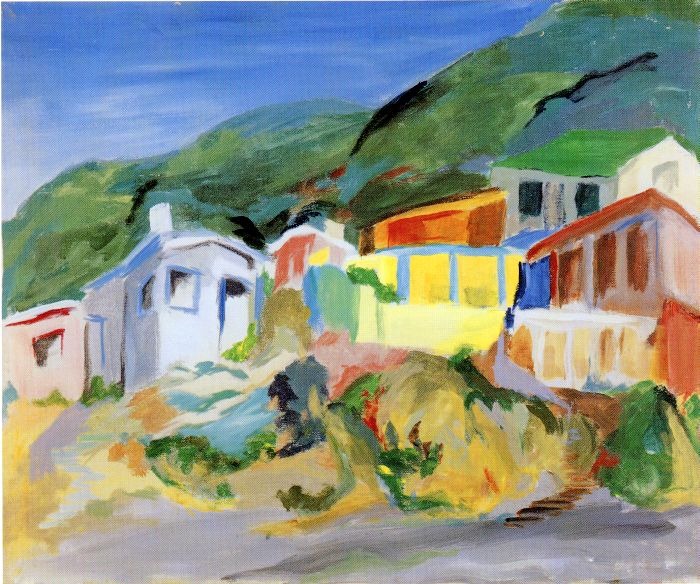Recently, I downloaded/started using a number of things to make what I regularly use easier or prettier. If any of them interest you, I’d recommend downloading it yourself and playing around with it.
Notation
- U[N] rates the software’s usefulness, with U1 being useless and U10 being extremely useful.
- C[N] rates the software’s coolness, i.e. how much I enjoy it.
- And for fun, N[N] rates how much of a nerd you will look like using it.
Software
- AoPS Enhanced (U3, C2, N8): Random enhancements to Art of Problem Solving. It doesn’t revolutionize your AoPS viewing experience. But people will laugh if you tell them you downloaded a userscript for a math site.
- Better Discord (U7, C8, N5): So many themes to choose from and lots of functionality. You can view deleted messages, which is pretty useful. And many people use Discord so I don’t see why this wouldn’t be accessible to (almost) everyone.
- ddgr (U2, C6, N9): DuckDuckGo from command line. Not as useful as I’d hoped it would be, but that might be because I don’t use CLI as much as I should. Why not just use the search engine in a browser anyway?
- gcalcli (U4, C6, N7): Google Calendar from command line. I don’t use calendar much, but I hope to!
- Spicetify (U8, C9, N4): Pretty useful! Customizable themes, no ads, group sessions without Premium, etc.
- todo.txt (U7, C5, N8): Control your todo list from anywhere: your browser, your phone, command line, etc. I currently use Taskade, but I’m strongly considering transferring when I have time. Though from the limited tests I’ve run, the software seems good!
- X-Mouse Button Control (U10, C6, N4): Reassign mouse button functions. My mouse has side buttons, so this is especially useful. Furthermore, you can hotkey to different layers, meaning the same button can be used for several different purposes. My side buttons can: navigate to other desktops, control the volume, open applications, exit out of windows, etc.
Websites
Not software, but worth mentioning.
- Miro (U7, C5, N1): A nice whiteboard with Zoom and Dropbox compatability. I plan to use it for teaching, and the key shortcuts should make things easier.
- Taskade (U10, C6, N1): Just a todo list. There’s a nice UI but less functionality than todo.txt. That being said, it’s fulfilled all my current needs, so I still think it’s a great option! (Though I will admit that I haven’t tried Todoist, the popular task list application.)
Conclusion
I use Taskade, X-Mouse Button Control, and Spicetify the most. Highly recommend those!

Some other software I’m eyeing:
- LaTeX to WP: For easier blogging. This isn’t useful for non-mathematical posts, but it could be nice to use in the future.
- Taskwarrior: Another todo list from the command line. Worth trying out in conjunction with Inthe.AM.
- Linux: The big OS change. I might try it on a virtual machine first before fully switching. I think I’ll use Ubuntu as a beginner distribution then try Arch Linux.
I’m not knowledgeable in any of these three, so let me know if you have some good guides to follow!