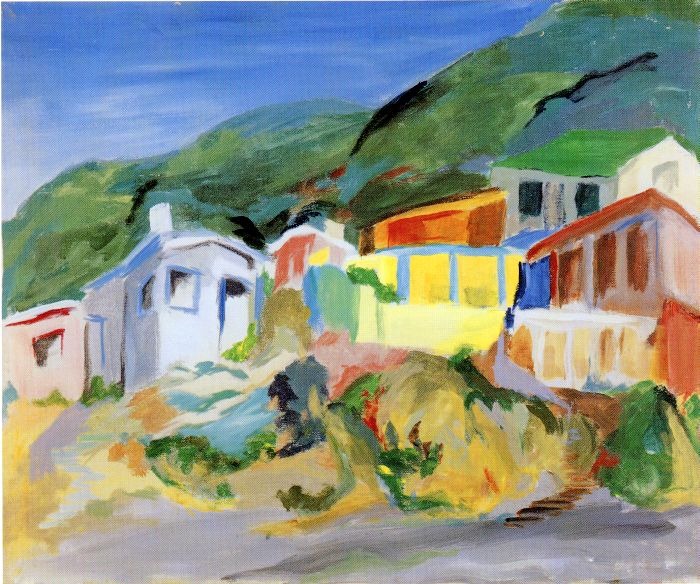W3Schools has a pretty good HTML tutorial. Output of the following code can be found here (password: html).
1
2
3
4
5
6
7
8
9
10
11
12
13
14
15
16
17
18
19
20
21
22
23
24
25
26
27
28
29
30
31
32
33
34
35
36
37
38
39
40
41
42
43
44
45
46
47
48
49
50
51
52
53
54
55
56
57
58
59
60
61
62
63
64
65
66
67
68
69
70
71
72
73
74
75
76
77
78
79
80
81
82
83
84
85
86
87
88
89
90
91
92
93
94
<!DOCTYPE html>
<html>
<body>
<h1>Heading (H1)</h1>
<h2>Smaller heading (H2)</h2>
<h3>Even smaller heading (H3)</h3>
<h4>Even smaller smaller heading (H4)</h4>
<h1>Lists (H1)</h1>
<h2>Ordered list</h2>
<p>A paragraph.</p>
<ol>
<li>Chapter</li>
<ol>
<li>Section</li>
<ol>
<li>Paragraph</li>
</ol>
</ol>
</ol>
<h2>Unordered list</h2>
<ul>
<li>Chapter</li>
<ul>
<li>Section</li>
<ul>
<li>Paragraph</li>
</ul>
</ul>
</ul>
<h2>Task list</h2>
Not covered.
<h2>Description list</h2>
<dl>
<dt>Sun</dt>
<dd>the star around which the earth orbits</dd>
<dt>Moon</dt>
<dd>the natural satellite of the earth, visible by reflected light from the sun</dd>
</dl>
<h1>Code</h1>
<h2>Inline code</h2>
This is an example of <code>inline code</code>.
<h2>Code block</h2>
Regular block:
<pre>
<code>
This is a common code snippet, without syntax highlight and line number.
</code>
</pre>
I won't cover syntax highlighting for HTML; it requires <a href="https://dev.to/ehlo_250/how-to-add-syntax-highlighting-to-code-snippets-on-your-website-app-or-blog-2mi2">JavaScript</a>.
<h1>Miscellaneous</h1>
<h2>Block quote</h2>
<blockquote cite="quote-source">
This is a block quote.<sup><a href="#fn1" id="ref1">1</a></sup>
</blockquote>
<h2>Tables</h2>
<table>
<tr>
<th>Programming Language</th>
<th>Inventor</th>
<th>Useful for</th>
</tr>
<tr>
<td>Java</td>
<td>James Gosling</td>
<td>Passing the AP</td>
</tr>
<tr>
<td>Python</td>
<td>Guido von Rossum</td>
<td>Training bots</td>
</tr>
<tr>
<td>Wolfram Language</td>
<td>Stephen Wolfram</td>
<td>Doing your homework</td>
</tr>
</table>
<h2>Links</h2>
<a href="https://yu-dylan.github.io/">https://yu-dylan.github.io/</a> or <a href="https://yu-dylan.github.io/">click this/</a>.
<h2>LaTeX</h2>
Not covering this. You can find the answer on <a href="https://tex.stackexchange.com/questions/23804/how-to-incorporate-tex-mathematics-into-a-website">tex.SE</a>.
<h1>Footnotes</h1>
<sup id="fn1">The footnote source<a href="#ref1" title="Jump back to footnote 1 in the text.">↩</a></sup>
</body>
</html>